Added 2 new A* pages:Starting with today's pages, I'm doing an additional round of touch-ups to the Photoshop Lasso tool-drawn images with GIMP's "Ink" tool. GIMP is a freeware, open source image manipulation program, very Photoshop like but not really approaching PS's level of polish, as you might expect, what with it being free and all, but I really like its unique--as far as I've seen--"Ink" tool.
I came across it this weekend while for some reason--inexplicable things tend to happen when I have to take some caffeine to overcome having shorted myself on sleep :p--investigating various drawing tools. I've even put a section of the festivities together into A* gallery format for you; here's Selenis doodled in four different programs:

(That's in the A* episode 10 gallery, here, and here's a bonus one of the preliminary round.)
Going clockwise from the upper left corner there, that's everyone's favorite galactic core bounty hunter sketched with Photoshop CS2's Paintbrush tool, GIMP's Ink tool, Alchemy's Shapes/Outline mode, and Photoshop 4's Lasso tool.
CS2 was the best painting program I had, and as you can see--hm well you can see it better in this close-up--its Paintbrush tool is a little fuzzy, and doesn't have the most dynamic line width control imaginable. So that's why I went looking for something better, and made a pleasant discovery with GIMP.
The clever thing about GIMP's Ink tool is that it can scale line width by movement speed as well as by stylus pressure, so when you go to draw a row of short quick shading lines, for instance, they'll come out nice and skinny just like you want, and then if you slow down, the line will sort of pool out into a fatter thing. This takes a little getting used to when you go in to do some detail work, but overall it's quite intuitive for my dashing style, and way more fun than the standard Paintbrush approach.
I've mentioned Alchemy before, but it's worth mentioning again as it is now in open beta, and you can download it for free, without having to register with their forum or anything. Its Outline Lasso-style drawing mode actually came from a suggestion I sent their programmer :), and is very fun to mess with, because you just move the pointer in any old shape you want, and it fills it in for you as soon as you release the drawing button, so you can build up crazy drawings--such as the Selenis doodle in the lower-right of the above image--very very quickly.
A couple things stop me from using it for production work, though. For one thing, the smoothing it uses alters lines considerably, and prevents drawing small details; I couldn't get the face any more detailed than what you see there, for instance, and that's scaled down by 50%. You can't scale your view in Alchemy, so there's no way to go in for higher detail unless you disable the smoothing option, but then you really start getting a lot of unsightly jagged polygonal lines. The second reason I won't be using Alchemy for actual A* pages is that it has an intentionally limited tool set: no Undo, for instance, and you can't set a canvas size, use layers, etc. But it's fun to doodle with now and then.
Photoshop 4's Lasso tool (lower-left doodle above) is what I've been using for A* all along; it's a weird way to draw, but you can get shapes with it that you simply can't get with any other type of drawing tool--that funky wash from her wrist jet, for instance. So I'm not going to give up drawing with it any time soon, but I do get frustrated sometimes when trying to draw certain things with it: small dots such as stars, for instance, or long slender lines; it's much easier to do stuff like that with a more traditional brushy drawing tool, so that was part of the reason why I went hunting for one.
So now I basically draw the page in Photoshop 4 as usual, then load it into GIMP and throw some ink around on it. I'm going light on that for now; who knows what I'll get up to once I get used to it. Here's the pre-Ink version of today's page 109 (top) compared with the Ink-ed final version (bottom):
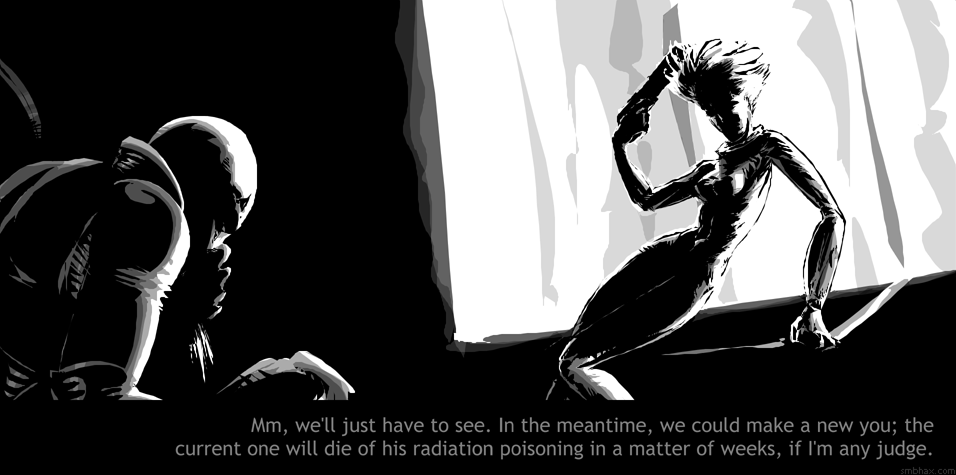

You can see that among other things I used the Ink tool to dot the buttons on the control panel, redo Vero's spittle (ew), add highlights to characters' space suits, the pistol, and Selenis' wrist jet, add a long wall line in the background, make Selenis' waving hair a bit bushier, and to touch up parts of her outline. So tiny stuff, but useful, I hope.
For more pure Ink tool doodles, you can check out my other daily comic, Sketchy; starting with Sketchy's page 187, I'm drawing that comic entirely with the Ink tool.
|
