Added 1 new A* page:My new tablet came! Yay! So I can finish the last page of episode 12 for tomorrow (I started it last week but put it off because I wanted to start on the script for episode 13), and start on the 165 or so storyboards I'll need for the next episode. There's no way I'll get close to having them done by the time I have to start drawing episode 13 pages for you on Thursday, though, so for the next I don't know maybe four or so days there I'll have to be spending half the day drawing just one new episode 13 page to give you, then churning through as many storyboards as I can.
I should have started on them earlier today (the tablet arrived at about noon; I'd been up since 7:20 AM refreshing their tracking page, which had just shown "out for delivery" since 4:17 AM :P), but I got caught up in trying to configure the new tablet. It's an Intuos4 Wireless, which sounded neat since it was the dumb USB data/power cord that I'd busted on my Intuos3 last week, but it doesn't look like I'll be using the wireless mode for drawing. Here's why:
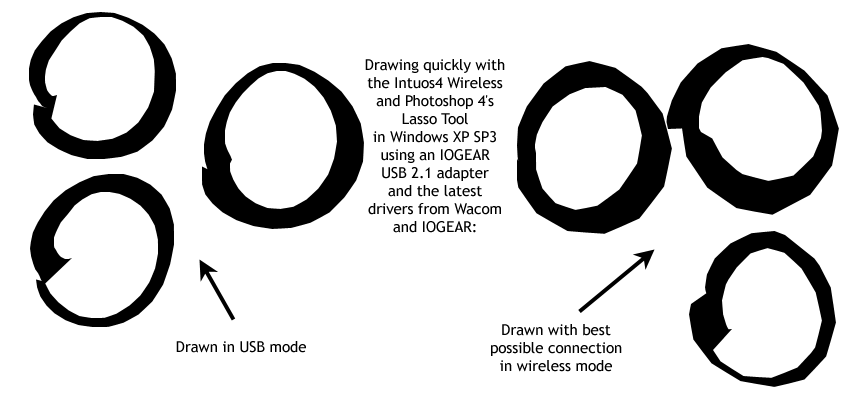
and by "best possible connection" I mean that when I drew them, I was sitting with the tablet just a few feet away from the IOGEAR GBU421 Bluetooth 2.1 USB Micro Adapter so that the connection strength looked like this in WinXP's readout:
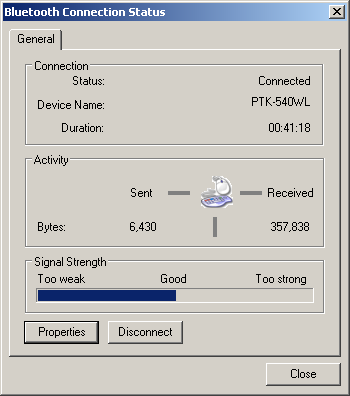
and that didn't actually seem to matter a whole lot, anyway; you get pretty much the same results with everything below that until you're down to like just a few pixels of signal, at which point the lines get really polygonal and there's noticeable lag on the pointer--but it's kind of hard to get reception that bad without being twenty feet or more from the adapter.
Anyhoo, since I like my lasso'd drawings as smooth as possible, I'll have to stick to keeping the tablet plugged in while drawing comics. It's a little remarkable that I didn't see this loss of smoothness or update rate or whatever it is when going from USB to wireless reported by any of the user reviews I read on Amazon (I did see one or two complaining about laggy response, but that can only mean they either had really bad adapters or just weren't getting good reception on them), but I suppose if you're using a drawing tool that supports smoothing--which pretty much all of them do in modern drawing programs--and maybe not drawing very fast, you wouldn't notice the loss of input detail much, if at all. But my crotchety ol' unsmoothed Photoshop 4 lasso is sensitive enough to pick it up, consarn it! (I don't know what that means.)
~~~~~~~~
After drawing the circles above, I thought well maybe the regular Windows XP SP2 Bluetooth "stack" would be better with the jaggies than the one that comes with the driver from IOGEAR's site (this did of course sound unlikely, but IOGEAR's flimsy documentation even sort of confusedly directed XP SP2 users to stick with the ("much more limited" or something) Windows stack rather than bothering with the driver they provided on mini-CD in the adapter's packaging), so I tried switching back to the Windows Bluetooth driver. This turned out to be a huge mistake: two blue screens, innumerable Windows-didn't-manage-to-shut-down-or-boot-up-right fun times, fairly hopeless searches finding hopeless internet postings with vaguely similar problems (which didn't land me much aside from a fairly mild Firefox browser virus ;p), and the Windows driver not seeming to be capable of detecting the darn tablet at all, I finally got back to what seems to be the best I can manage reinstall of the IOGEAR driver, although there are still worrying traces of the Windows stuff lingering around somehow, and the tablet seems less inclined than it was before to complete a handshake via the IOGEAR driver's System Tray icon (but it'll do it just fine by way of the Mouse control panel--huhhhh)...but anyway it works again, and is back to drawing slightly flattish circles just like it did before, so I guess it's all right. (I should probably mention that IOGEAR doesn't actually make their own driver, they just give you the one from the manufacturer of the actual chip inside the adapter, which is Broadcom or something like that.)
~~~~~~~~~
You know, Wacom didn't bother to mention that the fancy illuminated names of the customizable buttons on the Intuos4 Wireless don't illuminate if you have the tablet in wireless mode, which seems downright un-neighborly.
Anyway non-Wacom-specific Bluetooth headaches aside, it's a pretty nice tablet; it can't really be worth anywhere near what Wacom charges for it (I think it cost more than my friggin' computer; it certainly costs more than my previous tablets, whereas technology across the rest of the computer industry usually gets *less* expensive with time, rather than more), but that's what they get for having come out with a monopoly of the market, I suppose. Anyway, since the USB cable on this Wireless version is completely detachable, if I do manage to screw it up somehow like I did with the Intuos3, at least I'll be able to replace just the generic cable, rather than having to get a whole new tablet.
~~~~~~~~~
So I don't like the loss of detail the wireless brings for drawing, but I have found one really handy use for the tablet in wireless mode: as an oversized remote control for Pandora; you can bind Pandora's keyboard shortcuts to the Intuos4's numerous customizable buttons, and then you no longer need endure the pain of Pandora deciding to experiment by feeding you a bunch of tracks totally unlike the ones you've told it you like, just as soon as you've settled yourself down at something in the next room. Hah! I have you now, Pandora. (Seriously though, being able to give a thumbs-down to crappy songs from the next room feels so, so good.)
~~~~~~~~
UPDATE: Ah, setting the Bluetooth adapter back to "discoverable" seems to let the tablet connect by itself so I don't have to do it manually, and also solved the "no fancy illuminated names in wireless mode" problem I'd given myself. This is good.
Despite full virus scans with multiple programs, cleaning out everything I could think of, uninstalling Java, etc, after hours of seemingly being "clean," I just got another seemingly randomly-timed pop-up tab in Firefox 4. This is bad. ;P
|
