Added 1 new A* page:"Beautifully eery and haunting imagery set against a sci-fi background in black and white. What's not to like?"
--Brandon Oliver, www.twxxd.com |
Yesterday I was talking about my troublesome tendency to draw heads cartoonishly, unconsciously; well, I didn't do that today, but I had sort of the opposite problem--drawing the head way too deliberately and boringly. And the perspective was just slightly off for the top of it, too, I think. So anyway I made myself erase it and draw it again, this time trying to keep the stylus livelier. Here's how it went, starting with the original storyboard scrawl:
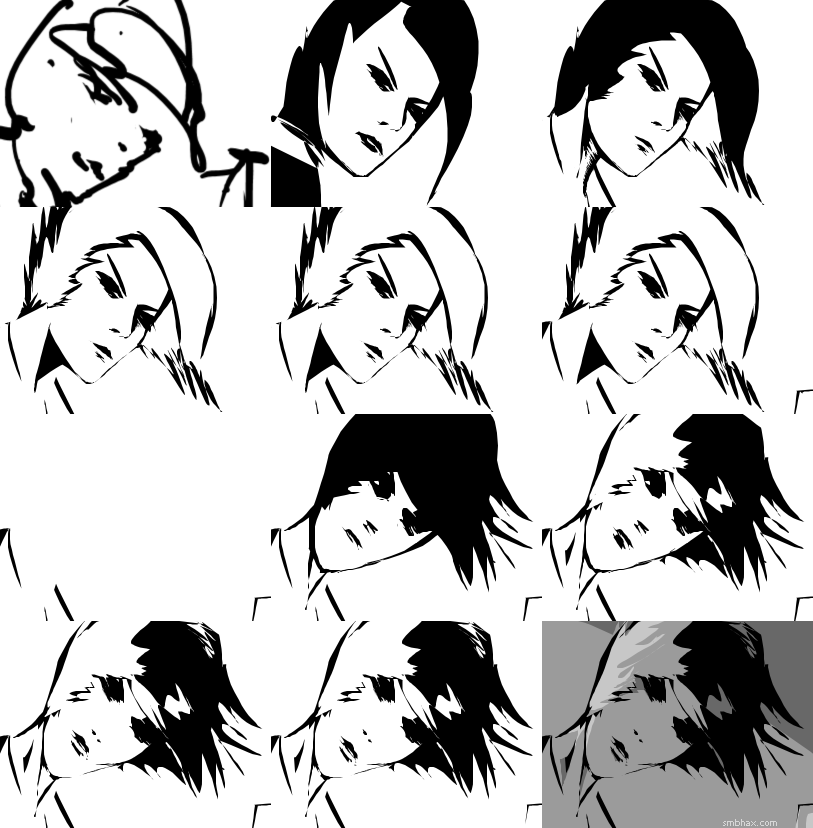
(^ Two of those panels are identical because I sort of screwed up making the chart (two of the history layers I used differed only in places other than the head). Can you find them??)
Worth the redo, I think.
One of the oddities of drawing with the Lasso Tool in this ancient version of Photoshop that I use (version 4, from the fabulous year 1996) is that a) the zoom level at which you draw affects the final line quality, unless b) you're moving the stylus very quickly. Weird, hm? Since a tremendously generous friend gave me their unused 1080p monitor midway through episode 12, I've been able to draw A* pages zoomed in at twice the final size you see on the site (and the actual working file's pixel dimensions are eight times the final size), which lets me get smoother lines and more refined detail.
Those are nice things to have, BUT drawing at double size also makes it hard to do quick reflex drawing on a large scale across the image--the type of drawing that will result in nice smooth lines with this ancient Lasso Tool. Also, you just have to move your hand more when drawing at larger sizes. :P So lately I've mostly been starting a drawing with the page zoomed out to the size it appears on the site (12.5% zoom in Photoshop); I do the layout work at that zoom level, moving briskly. Then when I'm satisfied with the rough layout, I'll zoom in and work on the details and tidying up.
One interesting side effect this has is that the stuff drawn at 12.5% zoom has a slightly different texture than the stuff drawn at double size (25% zoom). For instance, the black lines of Selenis' hair in yesterday's page were drawn at 12.5%, and their edges have a rougher quality than, say, the edges of Selenis' suit in today's page, which I drew zoomed in at 25%. And that was partly intentional: I wanted the hair to look rough, and the suit to look smooth. It's a very subtle difference and you're all probably saying "he spends way too much time squinting at little squiggles," but nyah, this stuff fascinates me. :P
So the mistake I made today was really one of forgetting to start the drawing zoomed out and moving briskly; instead, I just started it at double size (25% zoom), and was making these nice smooth lines and all and intricate elegant shapes, but there was a stasis to the process that resulted in a pretty dead head on her shoulders. So when I redrew her head, I did it mostly at the zoomed-out size, 12.5%, and was able to get a lot more zest into the thing.
~~~~~~~
Another curio of Photoshop 4: it doesn't do any aliasing when you're zoomed out on an image, so when working zoomed out, as I almost always am, everything looks all speckly and jagged, and you can't really see what the image will look like when shrunk down until you actually do shrink it--so I have a duplicate+shrink macro with which to generate previews. Sheesh! And since that probably didn't make any sense at all, here's an example of PS4's zoomed-out, unaliased view--it's yesterday's line work, seen at the top at 12.5% zoom in PS4, and at the bottom in the bilinearly smoothed preview generated with my macro:
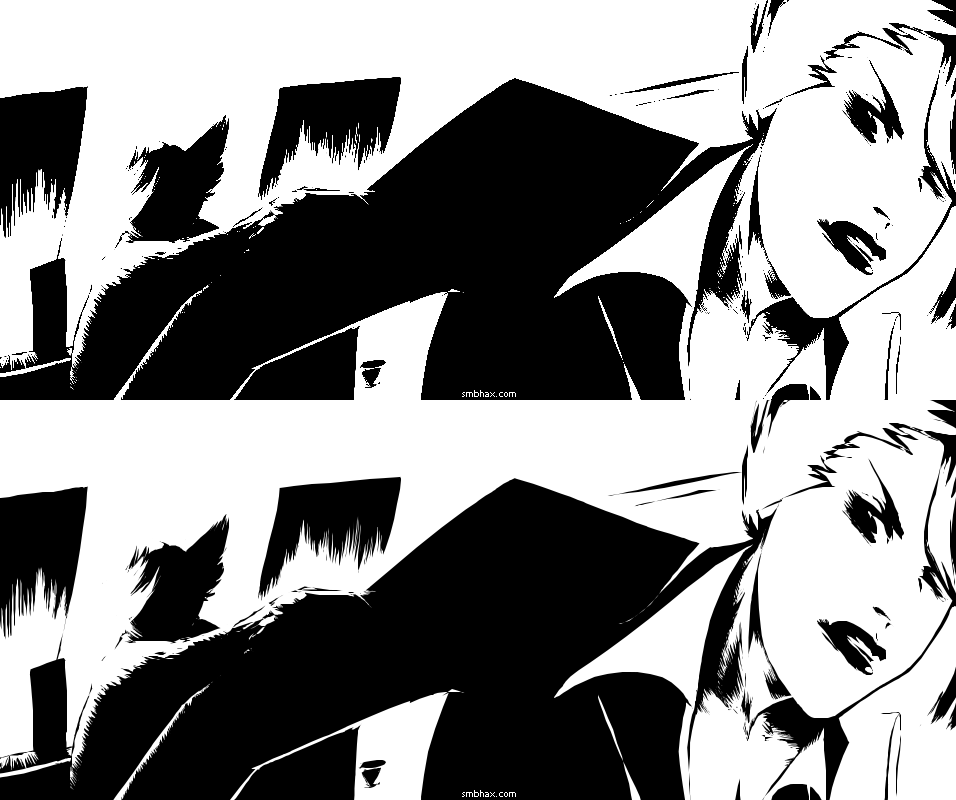
See? The top is what it looks like when I'm drawing it zoomed out at that visible size in Photoshop 4--all speckly and aliased. It is indeed inconvenient to have to flip the macro (result seen at the bottom, having scaled the image down to 100%, with edges nicely smoothed) to get a decent idea of what the actual final lines will look like; however, on the plus side, since Photoshop 4 doesn't waste any time doing scale-smoothing effects on the fly as you draw at various zoom levels, the drawing is much more responsive! I'm sort of surprised that turning off their automatic preview zoom smoothing (yeah that's a bad name, I know :P) isn't an option in later Photoshops, but I don't see it in Photoshop CS2, at least. And I can't stand trying to draw with the Lasso Tool in CS2, 'cause it's so much less responsive than it is in jaggy ol' 4 (the Lasso in CS2 also does its own robotic auto-smoothing, so drawing slow or zoomed-out *doesn't* result in rougher edges...but that again slows the drawing down a bit, and besides, I don't like the way auto-smoothed lines come out kinda generic-looking--like most anything most webcomic artists draw in Manga Studio, for instance, which does a TON of auto-smoothing: so much so that you can actually see it move your lines around after you lift up the tip of the stylus :p; you can turn that off, but hardly anyone does--for fear of having to face the rough lines of their own art, I suppose).
(I don't actually shrink the image to the final size in Photoshop for the release version, though; I export it as a GIF at full (8x) original size, then run an IrfanView batch process on it to shrink it without haloing artifacts, save it as a highly yet losslessly compressed png, and delete the GIF all in one go:
"C:\Program Files\IrfanView\i_view32.exe" %1 /resize=(0,475) /aspectratio /resample /gray /convert="%~dpn1.png"
if /I %~x1==.gif del %1
Fun!)
I know you didn't read all this! :D I think I will have one more really self-indulgent, breezily self-examining post about my A* work tomorrow, and then maybe we'll get back to some good ol' regurgitation of neat space stuff from real smart web sites.
|
