Added 1 new A* page:I've had a feeling since...oh a long time ago, at least to some degree, that at some point I'd just end up painting each A* page. And now we're almost there, because I've sort of pushed filling with the Lasso Tool and Gradient Tool as far as I care to take them in Photoshop. I did all I could with them for today's page and it was still pretty...well, flat, I guess, but I don't mean it that way. You can see it in the upper left of the composite below:
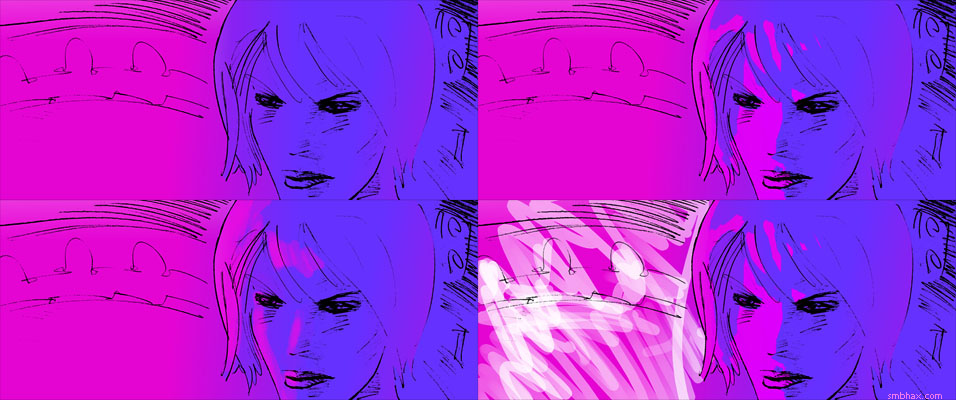
So from there I took it from my standby ancient Photoshop 4 into Photoshop CS2, found a hard, irregular brush I kinda liked (Large Oil Pastel), and painted in some facial color detail using my keyboard's touchpad. That actually worked pretty well (upper right corner above). Then I tried some other stuff, back in PS 4, such as doing a more standard type of digital painting with a normal round brush (the only kind PS 4 supports, actually : P), and pressure-sensitive opacity; that was kind of gross and boring (lower left corner above). It did work a bit better as a sort of laser-motion-trail-like effect (left side of lower right corner above), but since these pressure-sensitive modes require using my drawing tablet, which irritates my arm in various ways after a while, I don't think I'm gonna mess with them much. So the semi-transparent white strokes in the final version of the page were done with fixed 50% transparency and my touchpad again (you can kinda tell because, aside from not having smooth opacity transitions in a single stroke like the tablet-drawn one has, since I use my touchpad with my right index finger, the strokes slant the opposite direction of my tablet stuff, which I use holding the stylus in my left hand). But even the stuff in the final version of the page is kinda wild and experimental because, again, I have no idea what I'm doing.
Oh yeah and in that vein, the lines here are pretty grainy because, as with um oh yeah page 140 of episode 19, they come from a photo rather than a proper 600 dpi scan of the pencil lines; it's the ol' "oh there's just that one thing I'll touch up real quick here" and that reveals something else that then doesn't work and before you know it you've redrawn most of the drawing, thinking you're improving it mightily, and then you step back and compare it with the photo you happened to take of it before you started second-guessing everything, and you realize you've turned a decent drawing into something much worse, and now you're tired and late and have no chance of drawing something that decent again today, and you have to do terrible things to the photo in Photoshop to try to salvage even a rough approximation of the lines you stupidly obliterated in the name of progress.
So yes, quite another fun cavalcade of errors today. I do think I'll have to stick with doing some finger-painting on the pages, though--at least until I think of some other approach. I actually like that Oil Pastel brush from CS2 quite a bit--kind of a chunky but still sharp look, smoother and more solid than what I can get with the freehand Lasso Tool, and much faster than what I can do with the polygonal Lasso Tool--especially on a touchpad. : P And actually using it with the touchpad rather than the tablet does sort of accentuate the rough and chunky aspect of it--hopefully not too much, but enough to keep it a little unpredictable, maybe, and to prevent me from being tempted to try wasting time on a lot of minute detail. Eh hopefully I'm also not going to be tempted to delve into the massive world of custom Photoshop brushes, though, because that way lies madness, not to mention digital crutches. (Admittedly though I did try painting on A*-sized pages earlier in the day with the sort of fancy painting tools in ArtRage and GIMP, and neither of those programs was up to the task, at least not on my aging computer.)
One thing that surprised me slightly was that, while I knew the round brush, drawn past a certain size/speed, would leave a slightly pebbly trail rather than a smooth one in PS 4 (you can see the wavering edges of those white strokes in the 1080p version of today's page), the much more recent Photoshop CS2 has exactly the same un-smooth painting problem. So I'll probably try to avoid using the round brush a whole lot, I guess. Switching between Photoshops just to use the Oil Pastel brush in CS2 (which is quite responsive compared with most of the others I've tried) is going to be kind of a pain, but oh well, such is life.
|
